Campaign Tracking in Google Analytics 4 (GA4) Using UTMs
Benjamin Mangold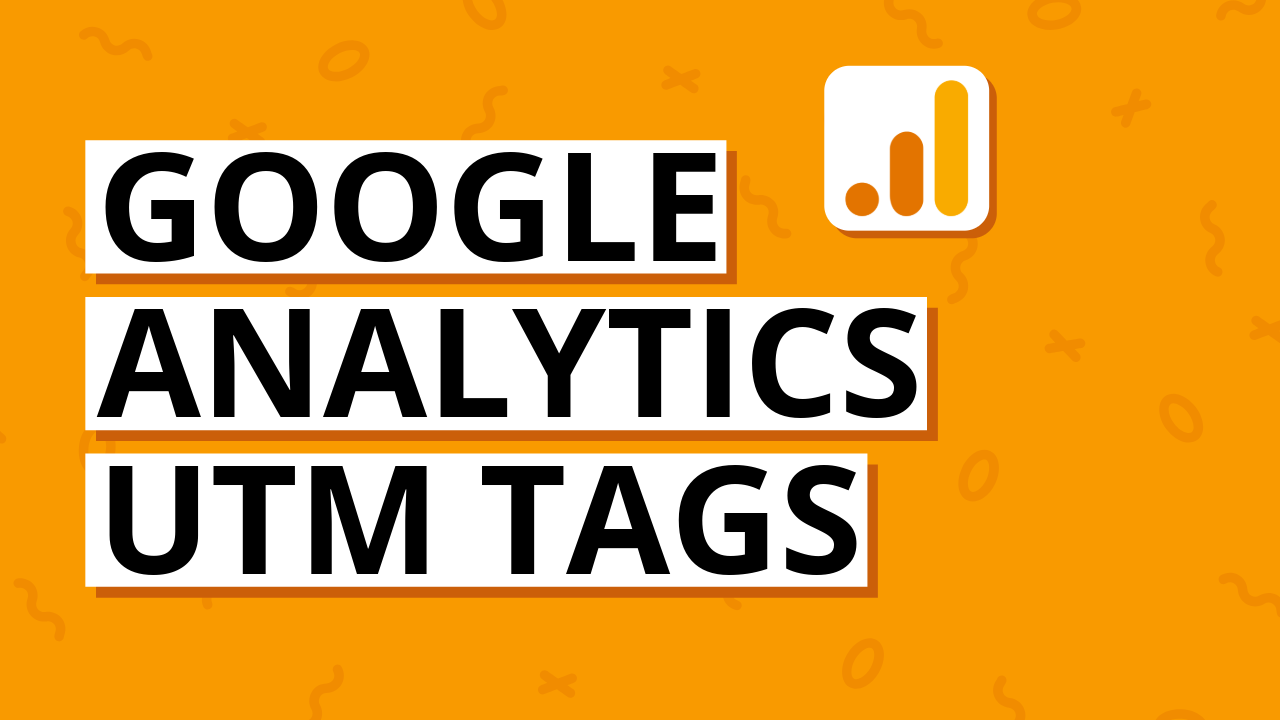
Here’s your guide to correctly tagging and tracking your marketing campaigns using UTM parameters in Google Analytics 4 (GA4). Proper campaign tracking in GA4 gives you a clear understanding of which channels, ads, and strategies drive real results.
When combined with key events (which include conversions like form submissions, ecommerce transactions, or other important events), UTM-based campaign tracking in Google Analytics 4 helps identify what’s working – and what’s not. This lets you refine your strategy and invest your marketing budget where it matters most.

The more inbound campaigns you tag with UTM parameters, the better your GA4 campaign tracking becomes. Without correct tagging, your data will be incomplete and misleading, reducing the effectiveness of your reports.
Why Use UTM Parameters for Campaign Tracking in GA4?
To track custom marketing campaigns in Google Analytics 4, you need to use UTM parameters. These tags are crucial for campaign tracking in GA4, allowing you to segment traffic sources and measure performance accurately.
Remember: UTM parameters should only be used for inbound links – links that bring visitors to your site from external channels. Tagging internal links with UTM parameters will impact session-level traffic acquisition data like source, medium, and campaign – leading to attribution issues in GA4.
If you want to track internal activity (like clicks on homepage banners), it's best to use recommended or custom events in GA4. This will ensure you have a clear understanding of inbound marketing campaigns instead of a mix external and internal campaign data.
What Are UTM Parameters?
UTM parameters (which is an abbreviation of Urchin Tracking Monitor) are custom parameters added to the end of URLs. When someone clicks a link with UTM tags, Google Analytics 4 captures the campaign details automatically – enabling robust campaign tracking in GA4.
Example of an untagged URL:
https://www.lovesdata.com/courses/
Example of a tagged URL with UTMs:
https://www.lovesdata.com/courses/?utm_source=linkedin.com&utm_medium=paid&utm_campaign=linkedin+ads&utm_id=linkedin092025
UTM parameters in this example:
utm_source: linkedin.com (the platform or referrer)utm_medium: paid (type of marketing, e.g. paid, organic, email, etc.)utm_campaign: linkedin+ads (your marketing campaign name)utm_id: linkedin092025 (optional campaign ID for data import)
Google Analytics 4 reads these tags and populates your reports, including the User Acquisition and Traffic Acquisition reports, giving you detailed campaign tracking data in GA4.
Where UTM Parameters Appear in Google Analytics 4
When you use UTM tags, GA4 will report the campaign data in:
- In the standard 'User Acquisition' report under 'Acquisition'
- In the standard 'Traffic Acquisition' report under 'Acquisition'
- Exploration reports using dimensions like 'Session Source', 'Session Medium', and 'Session Campaign'
These dimensions directly map to campaign tracking in GA4, enabling deeper insight into how your tagged campaigns perform.
How to Add Campaign Tags (UTMs) to URLs
- Google Analytics Campaign URL Builder
Use the official Campaign URL Builder to generate tagged URLs. It ensures your UTM tags are formatted correctly for campaign tracking in Google Analytics 4.
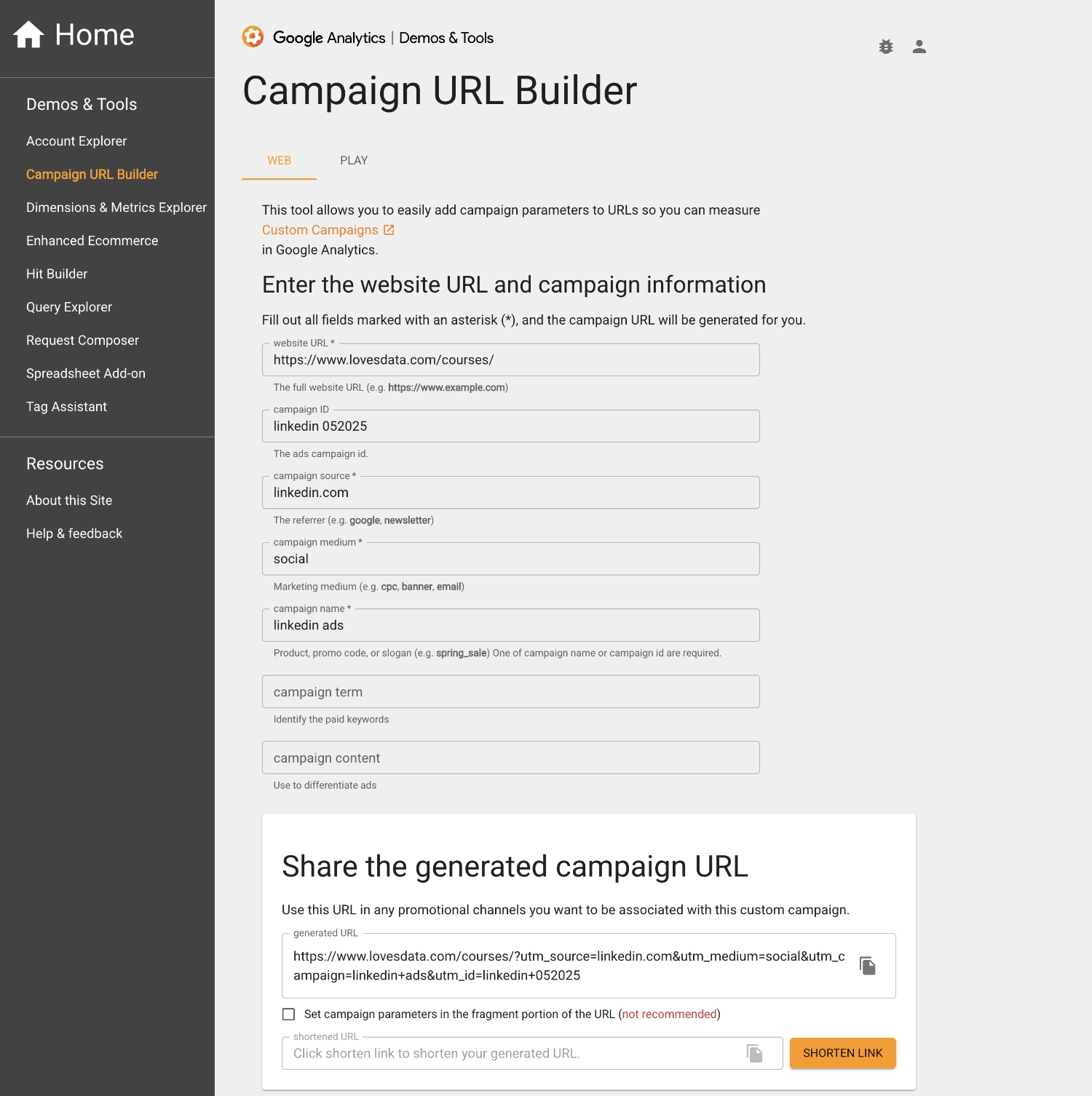
- Manual Tagging
Once you’re familiar with the UTM structure, you can manually add parameters to your inbound links, like:?utm_source=facebook&utm_medium=paid&utm_campaign=summer+sale
- Track UTMs in a Spreadsheet
Keep a consistent naming convention across campaigns to avoid data fragmentation in GA4. A spreadsheet is a great way to manage all your campaign tags.
Best Practices for UTM Tagging and Campaign Tracking in GA4
- Only tag inbound links with UTMs
- Use lowercase, consistent naming (e.g. facebook, not Facebook)
- Never use UTMs on internal links
- Use readable names (e.g. email newsletter 092025)
- Use plus signs (+) which are automatically converted to spaces in your report (e.g. email+newsletter, not email%20newsletter)
- Avoid tagging Google Ads manually – use Google Ads auto-tagging instead
UTM Tagging Examples by Campaign Type
Email Campaigns
Track editions:
| Source | Medium | Campaign | Term | Content |
|---|---|---|---|---|
| august 2025 | email news | article link | ||
| august 2025 | email news | button | ||
| august 2025 | email news | image |
Track audience segments:
| Source | Medium | Campaign | Term | Content |
|---|---|---|---|---|
| members | email news | article link | ||
| previous buyer | email news | button | ||
| general | email news | image |
Combine editions and segments:
| Source | Medium | Campaign | Term | Content |
|---|---|---|---|---|
| august 2025 | email members | article link | ||
| august 2025 | email previous buyer | button | ||
| august 2025 | email general | image |
Using UTMs for email campaigns allows precise campaign tracking in GA4, giving you insights into open rates, clicks, and conversions by email version or audience segment.
Non-Google Ads CPC Campaigns
| Source | Medium | Campaign | Term | Content |
|---|---|---|---|---|
| bing | cpc | bing campaign | {keyword} | {ad_id} |
Use utm_term and utm_content for granular campaign tracking in GA4 when working with platforms like Bing Ads.
Social Media Campaigns (Paid)
| Source | Medium | Campaign | Term | Content |
|---|---|---|---|---|
| linkedin.com | paid | linkedin ads | ad version one | |
| facebook.com | paid | facebook ads | ad version five |
Using UTMs where the utm_medium is set to paid ensures that traffic is properly grouped under Paid Social in GA4’s Default Channel Grouping, enabling detailed campaign tracking in Google Analytics 4.
Offline Campaigns
To track print, TV, or radio campaigns:
| Source | Medium | Campaign | Term | Content |
|---|---|---|---|---|
| newspaper | offline | print ad |
Redirect a vanity URL like:
www.example.com/print
To the full UTM version:
http://www.example.com/content/promotion?utm_source=newspaper&utm_medium=offline&utm_campaign=print+ad
This allows you to capture and analyze offline efforts with campaign tracking in GA4.
What You Shouldn’t Tag
- Google Ads – Use Google Ads auto-tagging and link GA4 directly to Google Ads. You can do this by navigating to 'Admin', and selecting 'Google Ads Links' under 'Product Links'
- Internal Links – Using UTMs internally can lead to sessions with multiple values for source, medium, and other dimensions which can impact attribution in GA4.
- Inconsistent Names – While not strictly something you shouldn't tag, you should avoid using mixed capitalization or abbreviations (e.g., FB, Facebook, facebook.com).
Final Thoughts on Campaign Tracking in GA4
UTMs are the backbone of accurate campaign tracking in Google Analytics 4. By tagging all inbound links correctly, you give GA4 the context it needs to attribute sessions, key events for conversion tracking, and ecommerce revenue to the right source.
