Guide to Attribution Models in Google Analytics 4 (GA4)
Benjamin Mangold
Attribution models in Google Analytics 4 (GA4) help you understand how your marketing channels contribute to conversions – but they can be a bit confusing at first. Let’s break down what they are and why they matter.
Overall, the attribution model you use with your reports controls how each marketing touch-point is given credit for an important action that occurs on your website.
Let's say someone clicks on the ad you’re running on Google, they browse around and then they leave your website. A day passes and they click through to your website from LinkedIn. Then another day passes before they click through from one of your email campaigns. This time they convert.
So based on this scenario – which of these marketing channels should the conversion be attributed to?
Google? LinkedIn? Or your email?
We could argue, that without Google, they wouldn’t have visited our website in the first place and therefore they’d never convert. But we could also argue that clicking through from the email was vital for the conversion to take place. Or we could say that without LinkedIn they might not have connected with our brand and build the trust needed to convert.
They’re all compelling arguments, so which one is right?
This is where attribution models come in. They help you understand which marketing channels are contributing to your conversions and to what extent. This lets you make smarter decisions about where to spend your time and budget.
So let’s explore how attribution works in Google Analytics and what you need to know.
Which attribution model is used in Google Analytics?
Google Analytics uses different attribution models depending on the report and the dimensions you’re using.
Google says...
For user-scoped and session-scoped dimensions, Analytics uses the paid and organic channels last click attribution model.
And...
For event-scoped dimensions, Analytics uses the attribution model that you select, but by default, Analytics uses the data-driven attribution model.
Confusing? Yes. Yes, it is.
To make this easier, I suggest checking which report you’re using and look at the name of the dimension. It’s obvious, but any dimension that includes ‘User’ in its name will be user-scoped. Any dimension with ‘Session’ will be session-scoped and any that include ‘Event’ will be event-scoped.
| Scope | Example Dimensions | Attribution Model Used |
|---|---|---|
| User-scoped | First User Default Channel Group, First User Source / Medium, First User Campaign | Paid and Organic Last Click (first-touch-like) |
| Session-scoped | Session Default Channel Group, Session Source / Medium, Session Campaign | Paid and Organic Last Click |
| Event-scoped | Event Name, Source, Medium, Campaign (not prefixed with “First User” or “Session”) | Configurable Attribution Model (e.g. Data-Driven, Last Click) |
User-scoped dimensions like ‘First User Default Channel Group’, ‘First User Source / Medium’, and ‘First User Campaign’ will show you the first method people used to find your website. While Google doesn’t reference First Click attribution, this is really what we’re looking at with these dimensions. You will find these dimensions in the default ‘User Acquisition’ report.
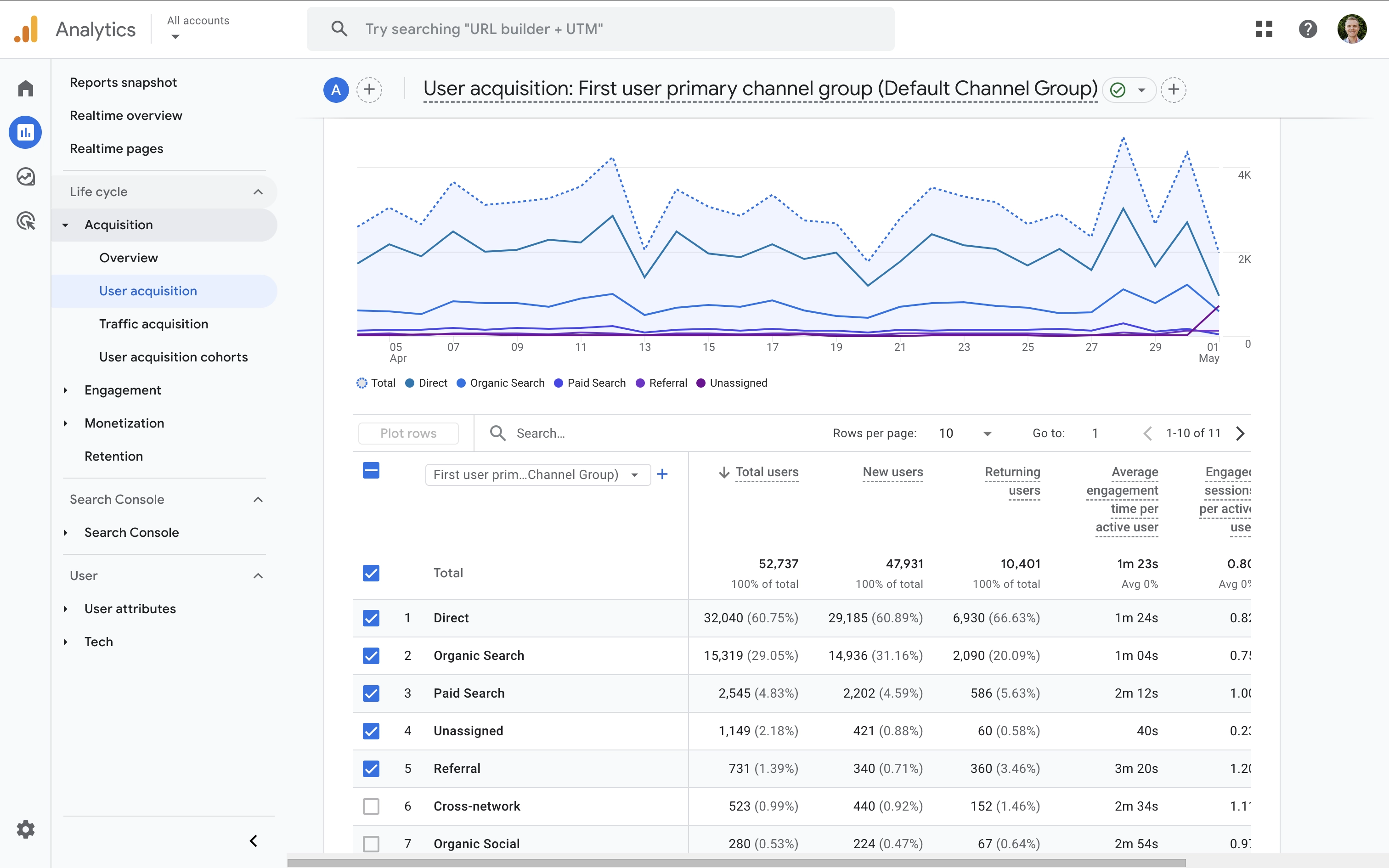
Session-scoped dimensions like ‘Session Default Channel Group’, ‘Session Source / Medium’, and ‘Session Campaign’ will show you all of the ways people find your website. These dimensions all use the Last Non-Direct Click attribution model. You will find these dimensions in the default ‘Traffic Acquisition’ report.

Finally, event-scoped dimensions like ‘Event Name’ will attribute conversion and transactions based on the attribution model that has been configured for the property. The default model is the Data-Driven attribution model.
Apart from the Data-Driven model, your event-scope dimensions might use the Last Click model or the Last Click model for Google Ads. This means that before you start making decisions based on the data in you reports, you should check which attribution model has been applied to your Google Analytics property.
To check which attribution model is configured for your property, navigate to ‘Admin’, select ‘Data Display’, and then choose ‘Attribution Settings’. You will then see the attribution model used for your event-based dimensions.
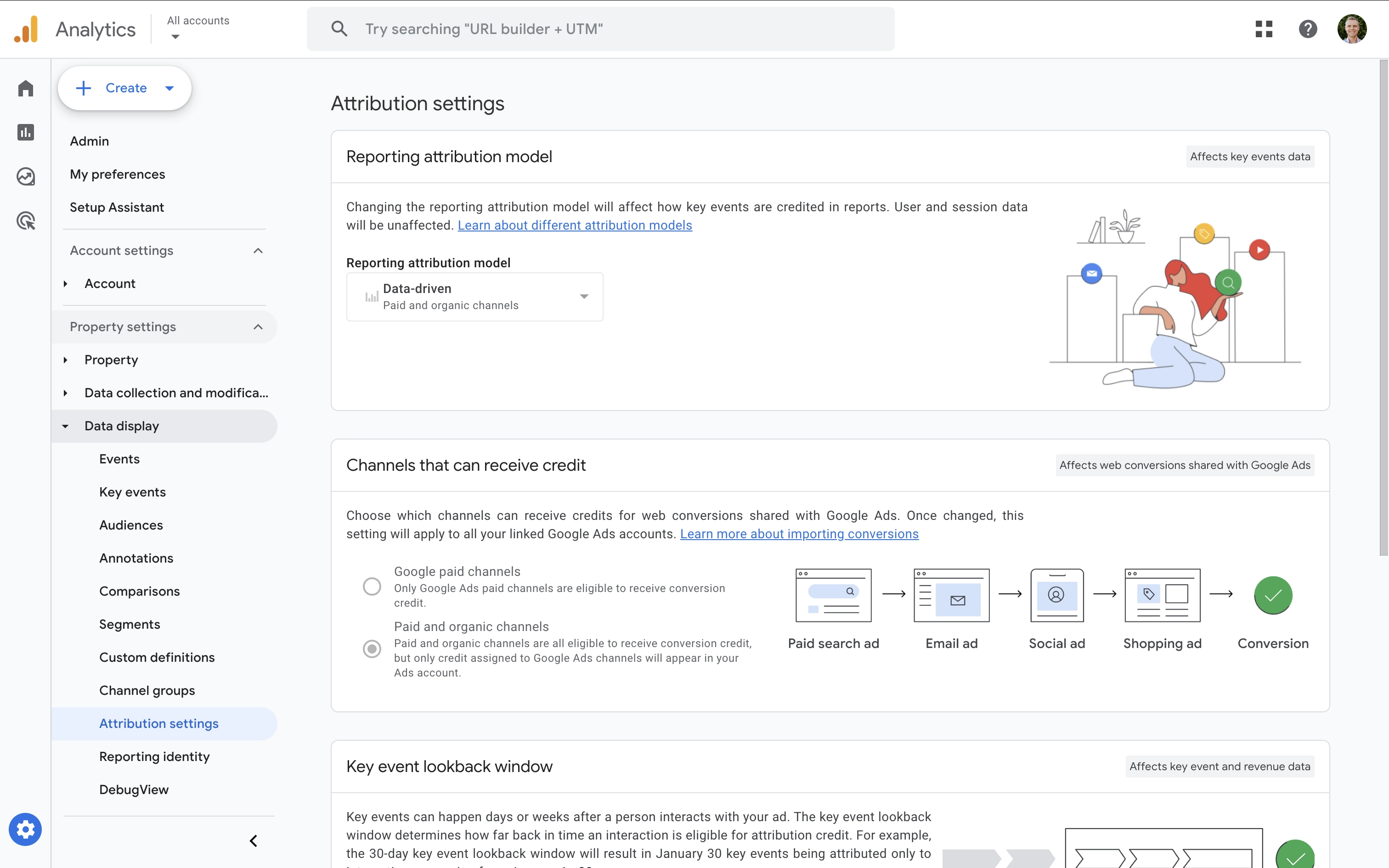
Here we can see the default ‘Events’ report in Google Analytics with a comparison applied to only show key events. Since this uses the ‘Event Name’ dimension which is event-scoped, it means the metrics use the attribution model that is applied to the property.
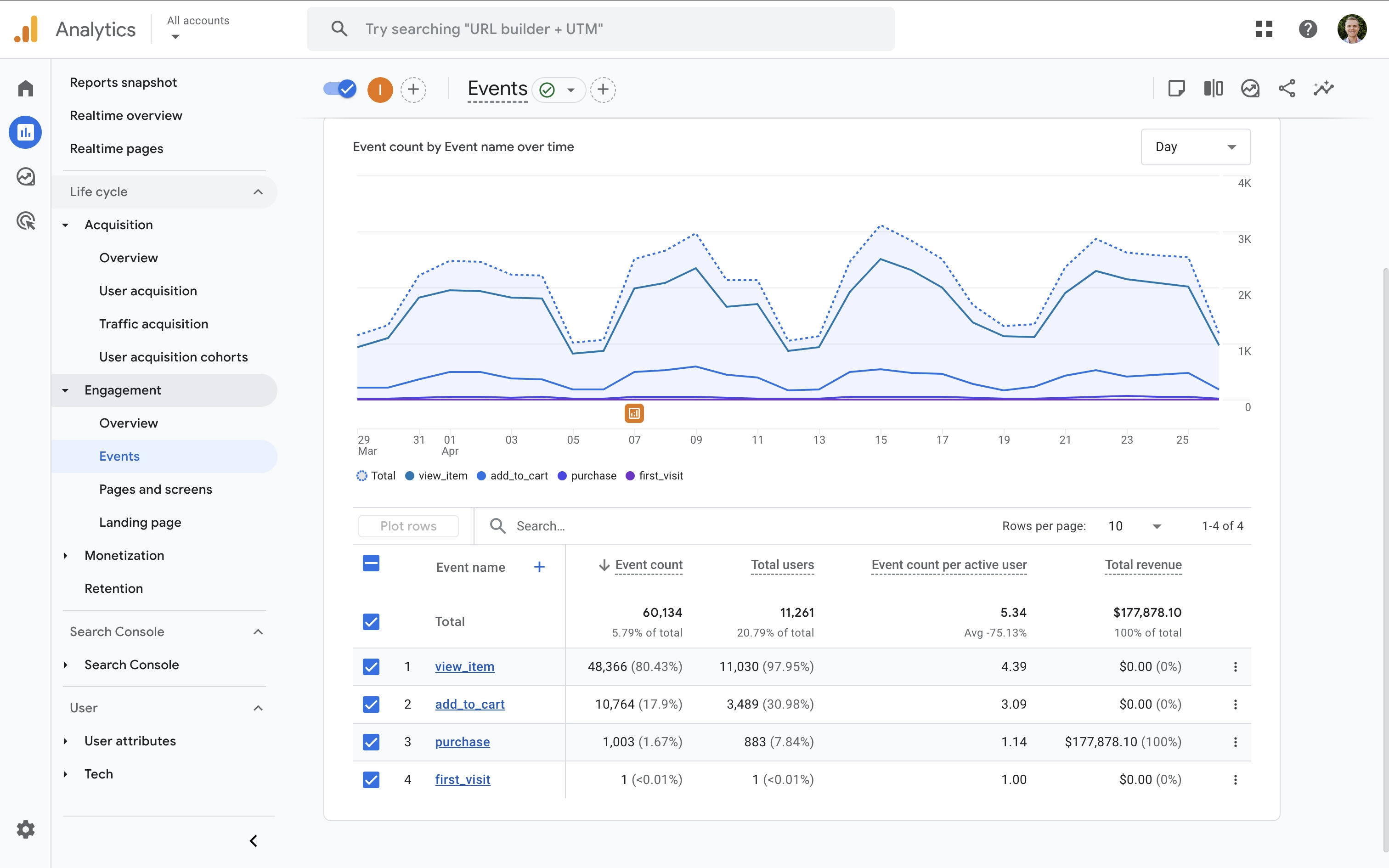
Just remember, that different reports and dimensions will use different attribution models in Google Analytics.
Here’s what you need to begin using attribution...
In order to use attribution in reports, you’ll need to make sure you have key events configured to track conversions, you've implemented ecommerce tracking for transactions, or both are being reported in Google Analytics. If you don’t have key events configured to track conversions yet, this is an absolute must (and not just for attribution), so take a moment to learn how to correctly configure conversions.
You’ll also need to make sure that you’re using campaign tags for all of your inbound marketing and that you have Google Ads linked to Google Analytics if you’re running any Google Ads campaigns.
So do a quick double-check to make sure you’re covered. If you don’t have key events or ecommerce tracking, that’s okay, but make sure you check them off your list. You’ll then need to wait for accurate data in your reports before you can begin using the attribution models.
What attribution models are available in Google Analytics?
Apart from the models applied to user-scoped and session-scoped dimensions, you can choose the attribution model used for event-scoped dimensions. This is configured at the property-level in Google Analytics and you can choose from the Data-Driven, Paid and Organic Last Click, or Google Paid Channels Last Click models.
Let’s cover each of these attribution models. First up, is the Data-Driven attribution model.
Data-Driven Attribution
The Data-Driven model uses Google’s machine learning to automatically apply credit to the different marketing touch points leading to conversions. The great thing about this model, is that marketing channels that are more likely to result in conversions will be given more credit. While marketing channels that are less likely to convert will report less credit in Google Analytics.
The resulting models assess how likely a user is to convert at any particular point in the path, given exposure to a particular ad interaction.
Data-Driven attribution is the default model applied to your event-based dimensions in Google Analytics.
Paid and Organic Last Click Attribution
This model gives all of the credit to the last non-direct touchpoint in the path to conversion. If the final touchpoint was direct, then it will step back in the conversion path and look for a touchpoint that isn’t direct.
Google Paid Channels Last Click Attribution
This model will give all of the credit to the last touchpoint (just like the Last Click model), but if there is a paid click from Google Ads in the conversion path, then Google Ads will receive 100% of the credit for that particular conversion.
Here’s an example of a path someone could take before they convert…
They’ve gone from Google Ads, direct and then email before converting. If we use the Google Paid Channels Last Click model, then all of the credit goes to Google Ads.
And here’s one more example where someone didn’t have Google Ads in their conversion path…
They went from LinkedIn, to email and email again. The Google Paid Channels Last Click model will give all of the credit to the very last touchpoint (since there is no Google Ads touchpoint), so email receives the full credit for the conversion.
Other Attribution models
Until November 2023 additional attribution models were available in Google Analytics. These were the first-click, linear, time decay, and position-based models. These are no longer available, but they’re worth mentioning because you might find these models referenced in older resources.
What’s the best attribution model to use in Google Analytics?
Google recommends using the Data-Driven model. As we’ve covered, it uses machine learning to automatically apply credit to the different marketing touch points leading to a conversion on your website. And if you’re not 100% sure, the good news is that you can change the attribution model used for event-scoped dimensions whenever you like in Google Analytics. Whenever you change the model, it’s automatically applied to your current and historical reports.
Another option is to use the ‘Model Comparison’ report to compare attribution models to see how they impact conversion and ecommerce metrics. To find the report, navigate to ‘Advertising’, then select ‘Model Comparison’.
Here we can see the report is comparing the Last Click and Data-Driven models:
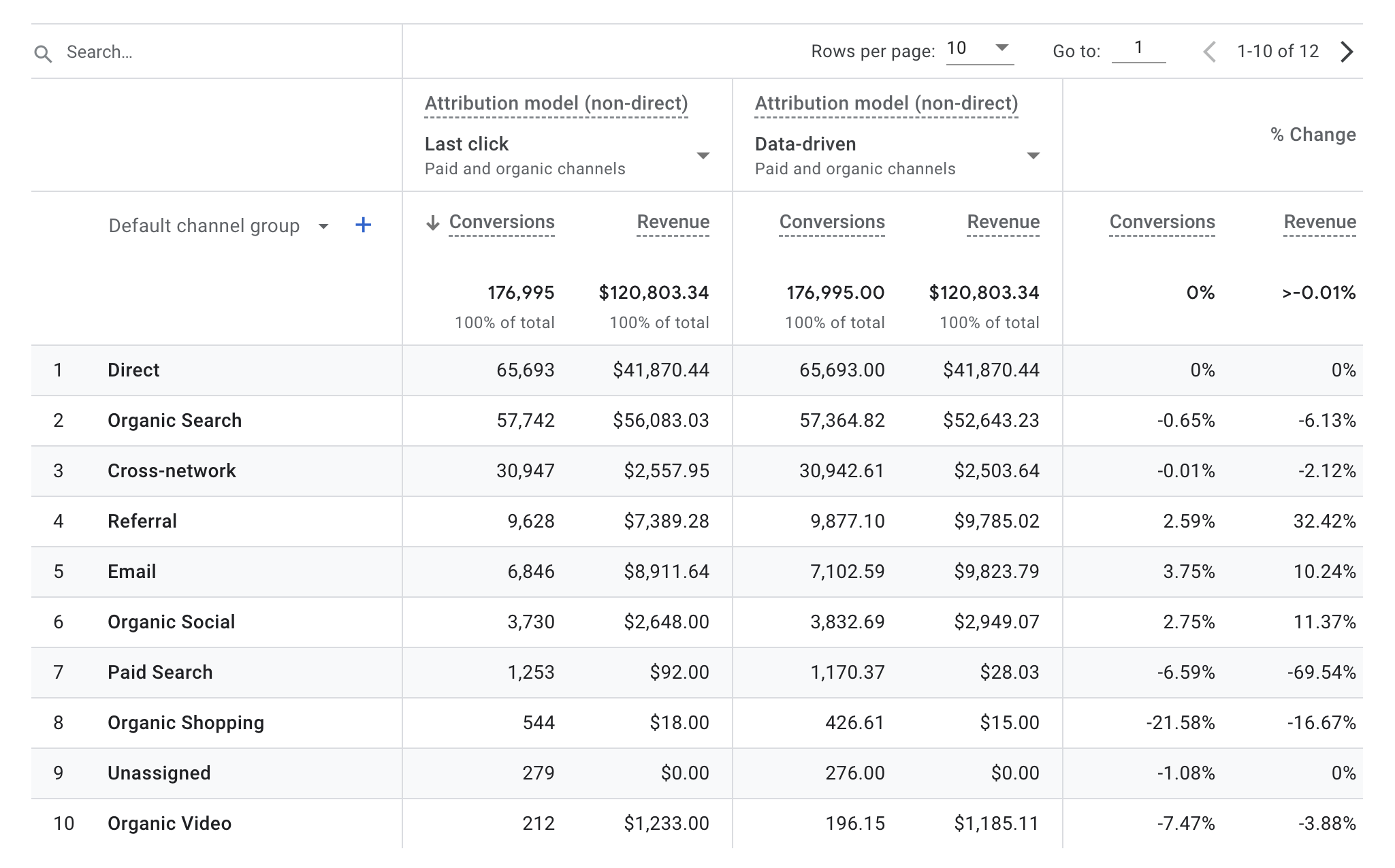
You can now look at the difference between the two models in the report. This shows you the changes in conversion and revenue metrics between the two models.
Conclusion
Sharing the credit for conversions between your marketing touchpoints allows you to understand how your channels are interacting with one another and where you should focus your efforts.
You’ll find the ‘Advertising’ reports are helpful in understanding how people are finding and engaging with your website. I encourage you to use ‘Conversion Paths’ report, it visualizes the different paths people take before they convert.
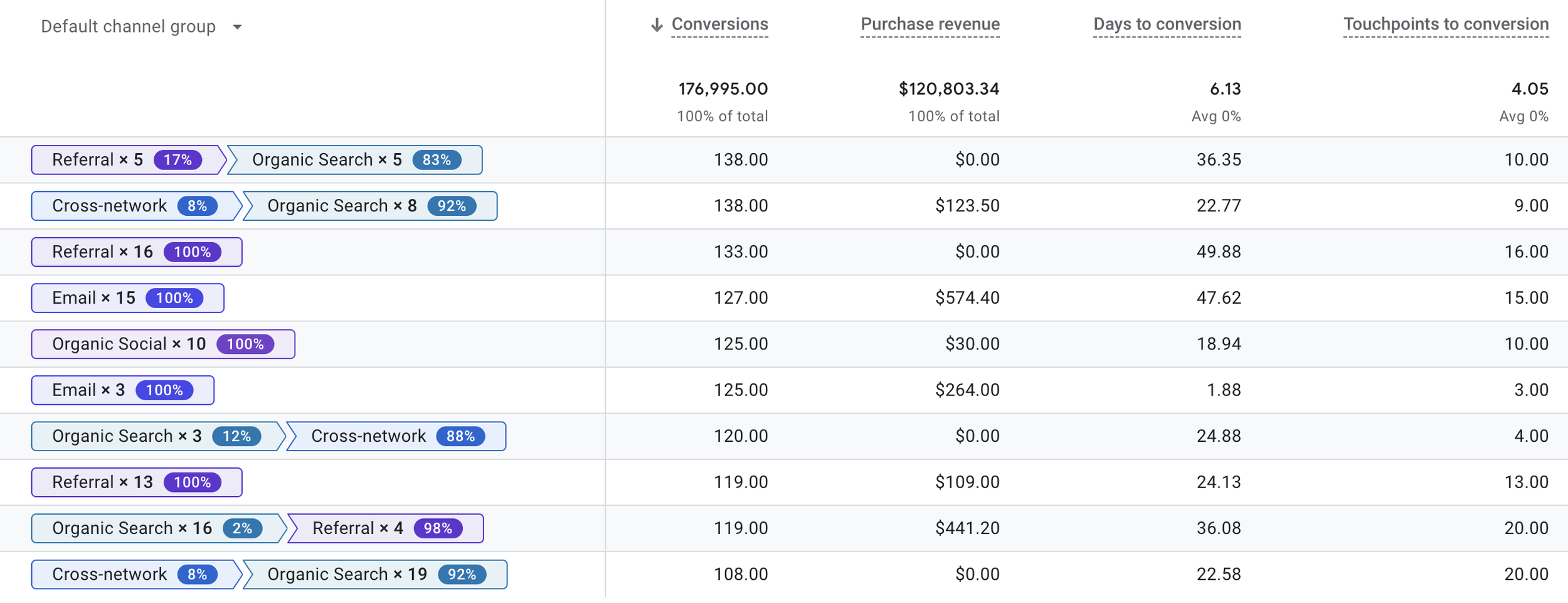
You’ll find attribution is a combination of art and science, so don’t feel like you need to get it right from the very start. Begin by looking for marketing channels that regularly appear in people’s path to conversion. These are likely to be critical touchpoint for your website.
