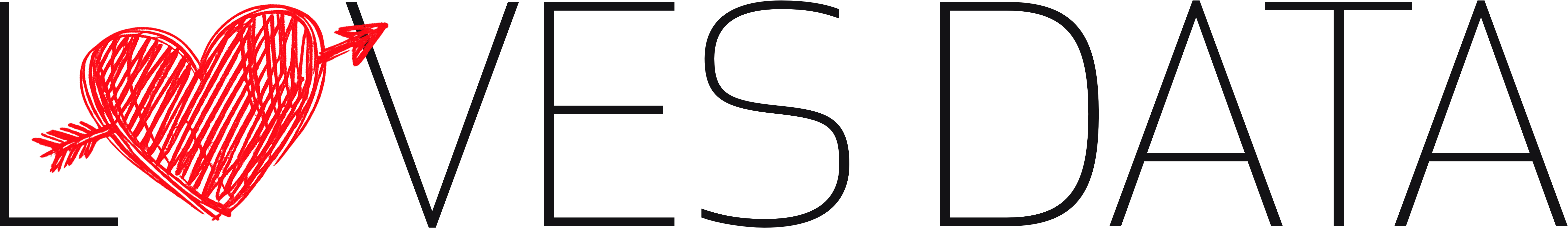Google Analytics User ID and understanding people’s behavior
Benjamin Mangold
Google Analytics is about knowing your audience.
It’s about understanding your customers and prospective customers so you can give them the very best experience possible.
It’s about knowing which campaigns they connect with.
It’s about their experience with your brand, your website and your app.
It’s about people.
Understanding people (and not just sessions or users) allows you to relate to your customers and make your data more meaningful.
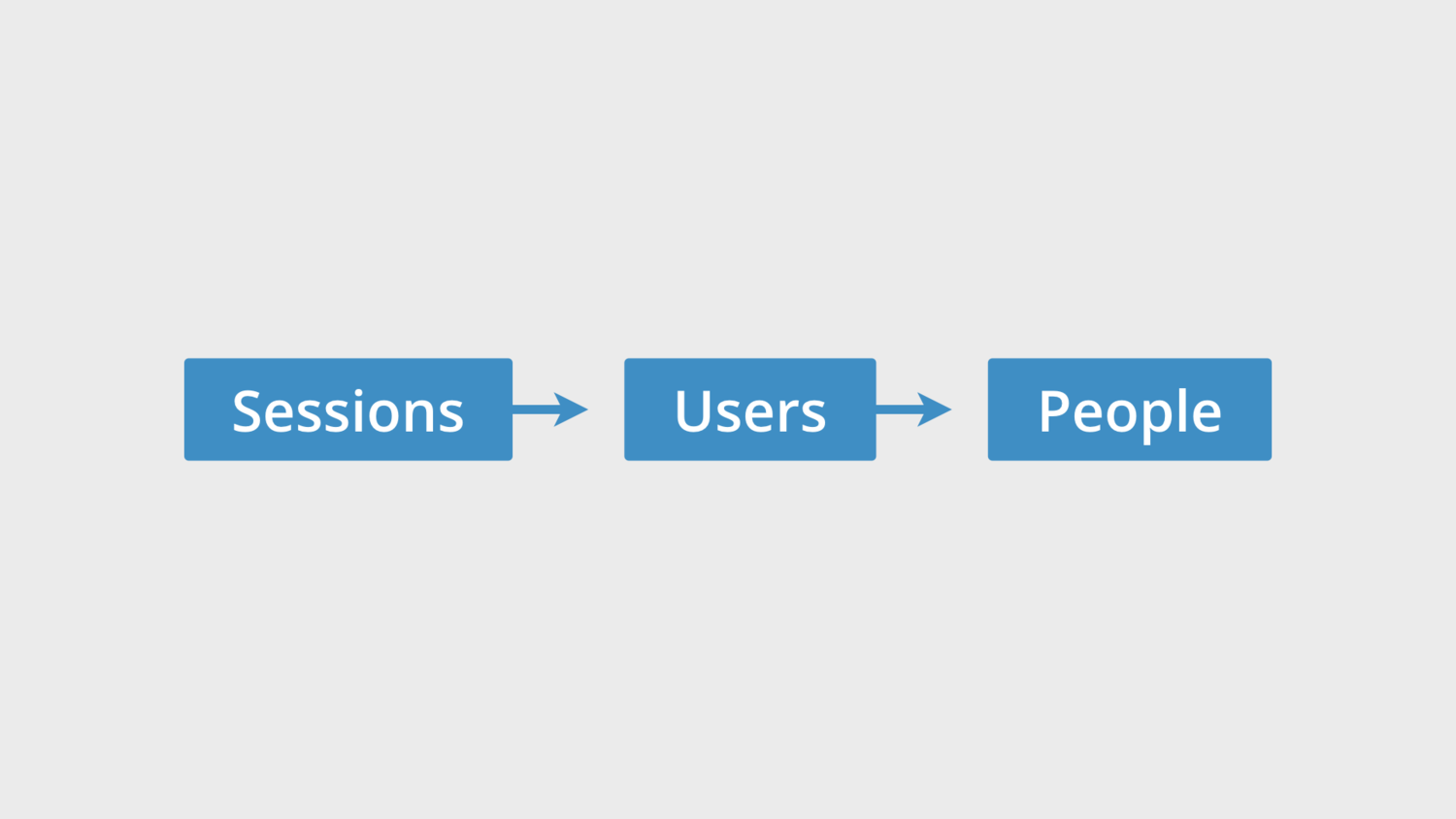
But how do we get there?
How do we evolve the way we report on our audience?
The first thing is to understand the difference between sessions, users and people. We need to understand what the data is telling us.
Sessions, Users, People
Let’s start with sessions. Sessions allow you to understand how people experience your website on a single device (and a single browser on their device).
They’re great for understanding what someone looks at during a discrete period of time (during their session) – we can see the pages someone viewed in a single session. But sessions are also flawed since they are tied to an individual cookie in an individual browser on an individual device.
Let’s look at an example to understand the limits of session-based metrics.
Here we can see we have seven people who’ve been to our website using different device paths. Some people use the same device before converting, others use multiple devices. The actual conversion rate is 100% because everybody has converted, but if we look at the conversion rate based on sessions, we’d actually see something quite different.
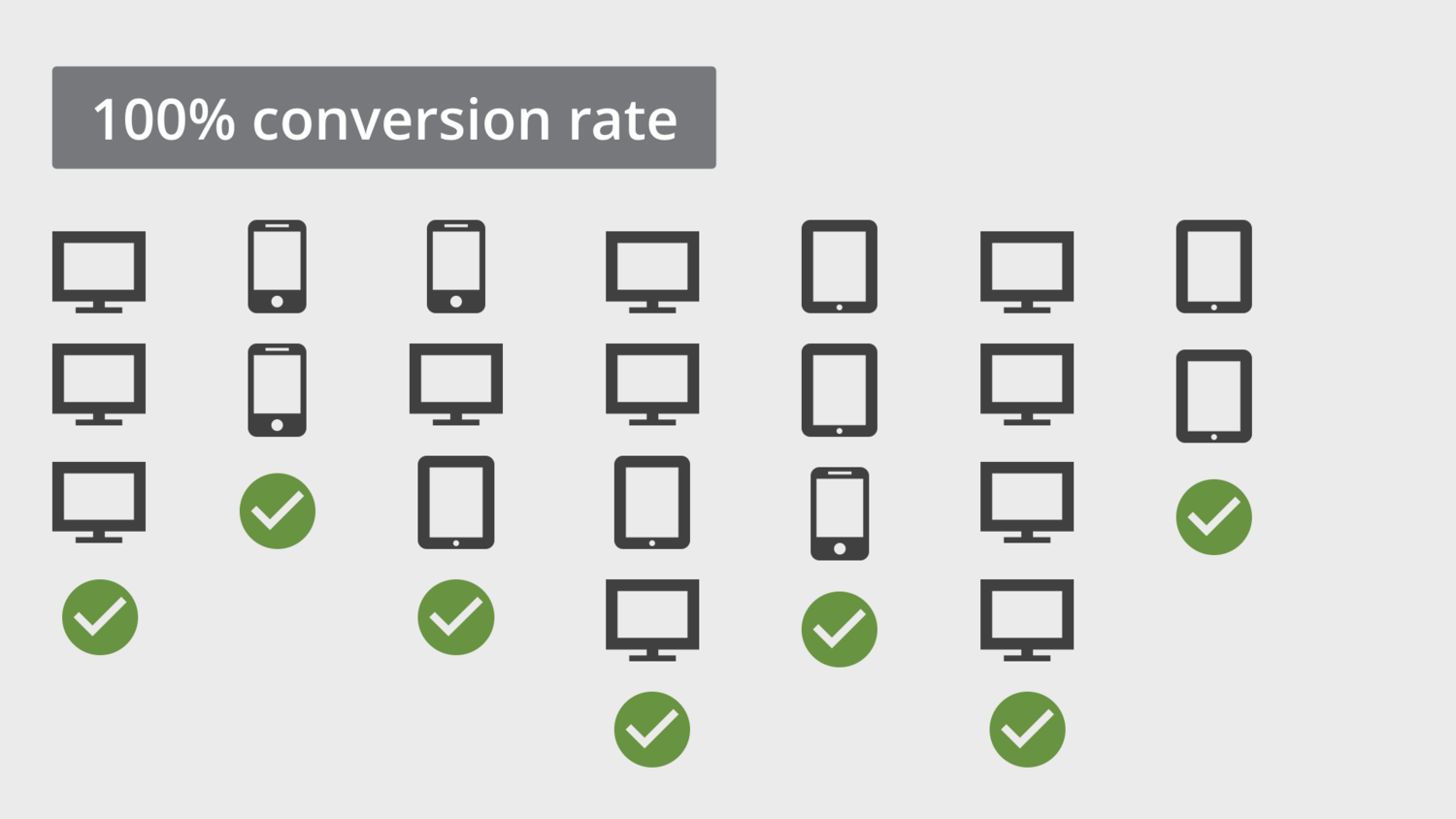
Based on sessions we’d be reporting a conversion rate of 33% which isn’t anywhere close to our actual conversion rate.
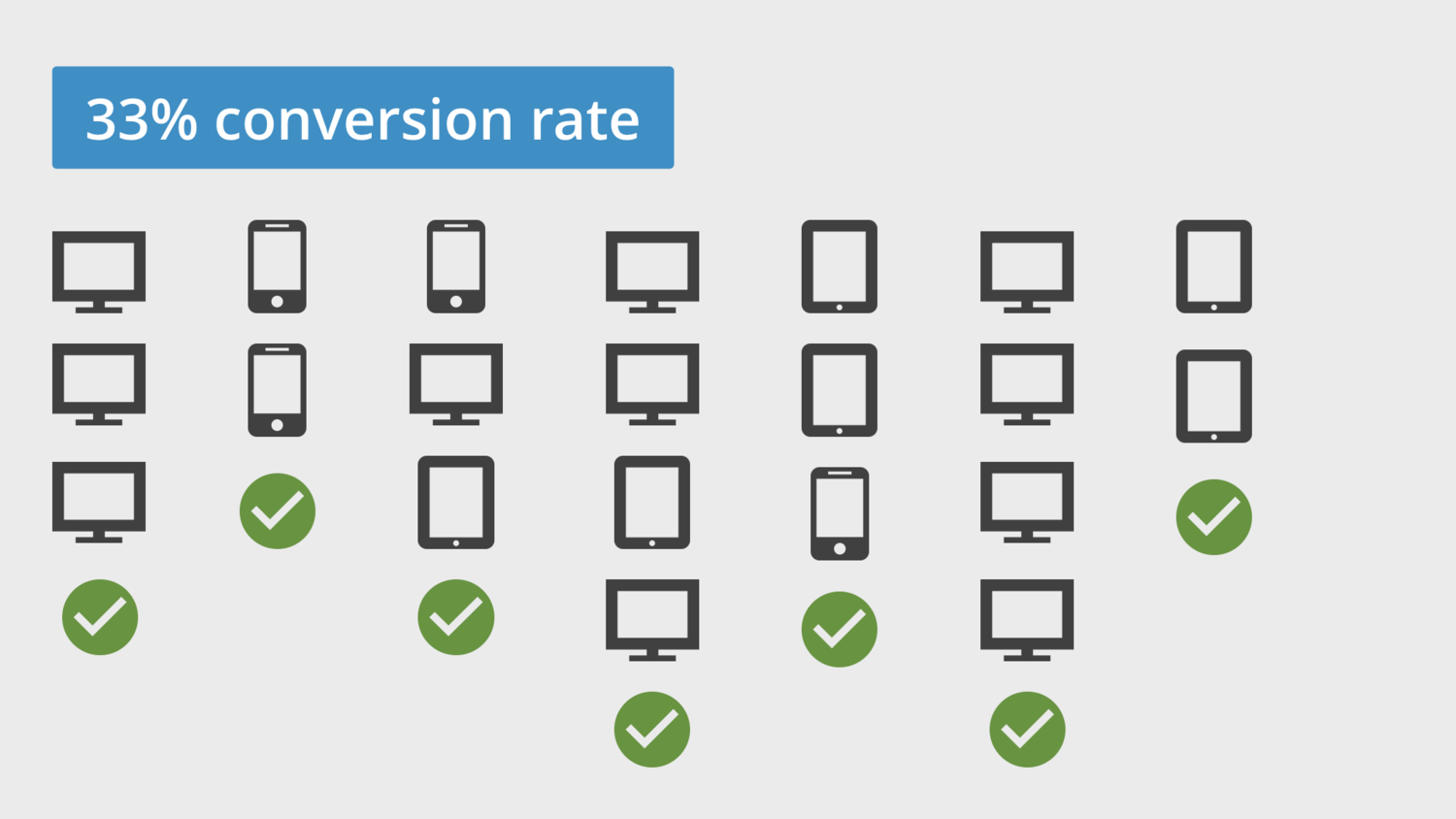
So the first thing we need to do is move from session-based metrics to user-based metrics.
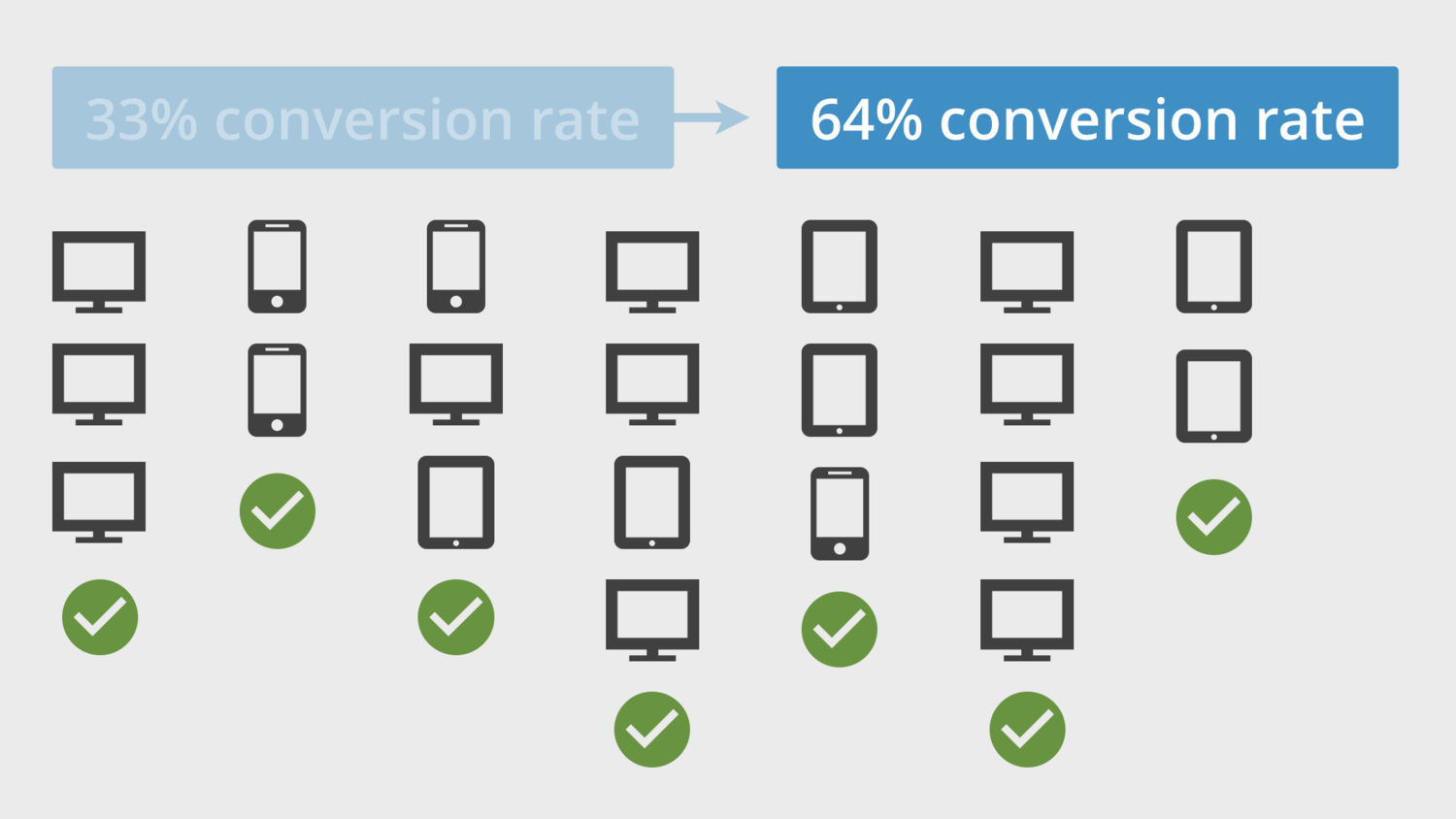
Now when we look at our example, we can see we’ve stepped up. We’re now reporting a conversion rate of 64% (instead of 33%) which is a big improvement in accuracy, but not perfect.
In most reports, Google Analytics focuses on users instead of sessions. So just by using Google Analytics you're already in a good position, but you can enhance your reporting. You can do this by implementing User ID. This feature allows us to become even more people-centric in our reporting and analysis. Again, it’s not perfect as we’ll see, but it allows us to evolve the way we view our audience inside Google Analytics.
User ID
You can send a User ID with any event you send to Google Analytics. This allows you to tie sessions together when the User ID is the same, even if the sessions are on different devices.
For example, if you ask people to log in on your website and on your app you can connect this data together inside your reports. If someone logs in on their mobile device, then on their desktop and then on their tablet you can tie these three separate sessions together and you’ll have a single user reported inside Google Analytics.
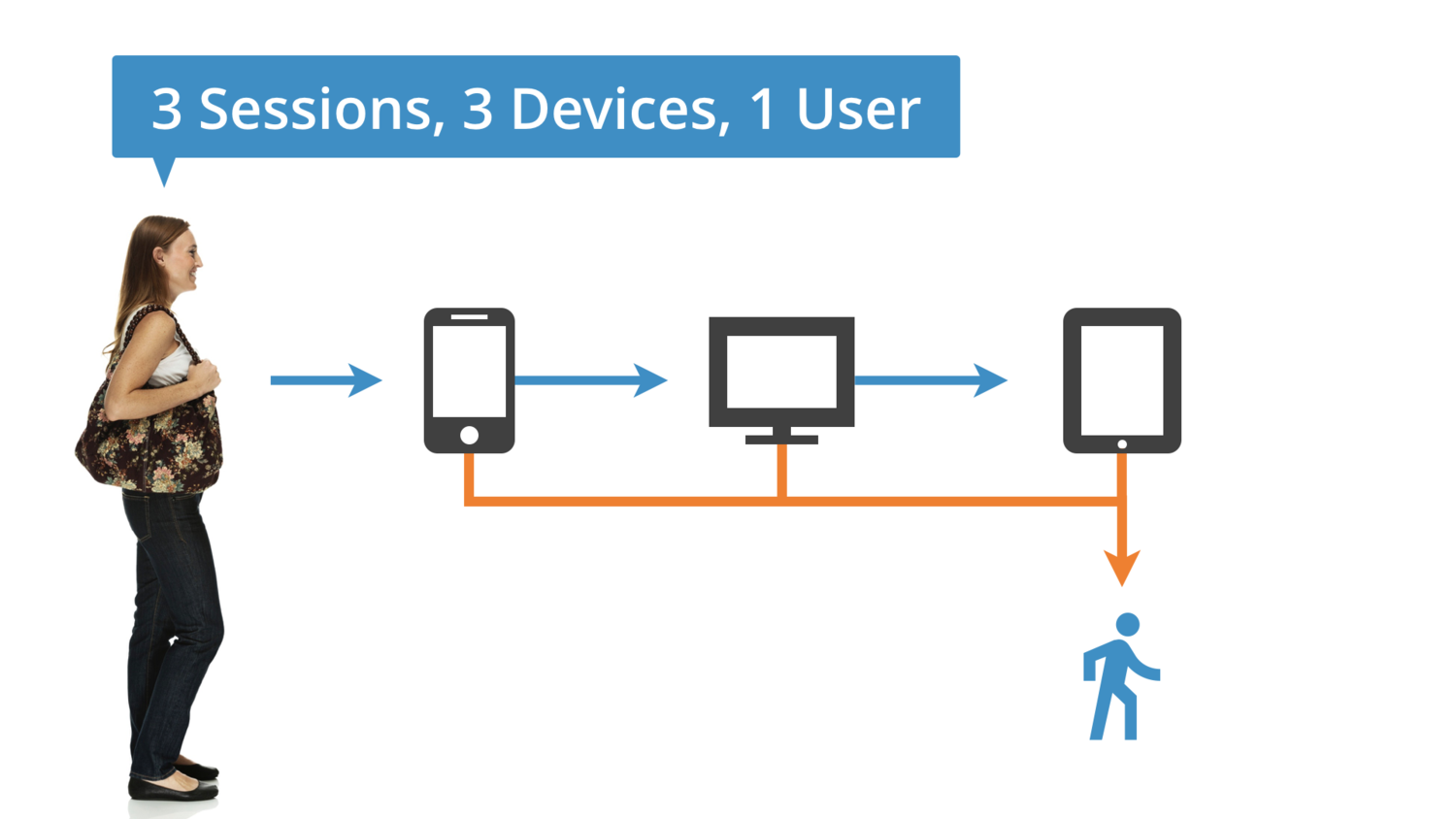
Now let’s look at the same scenario, but this time if we didn’t send the User ID with each session.
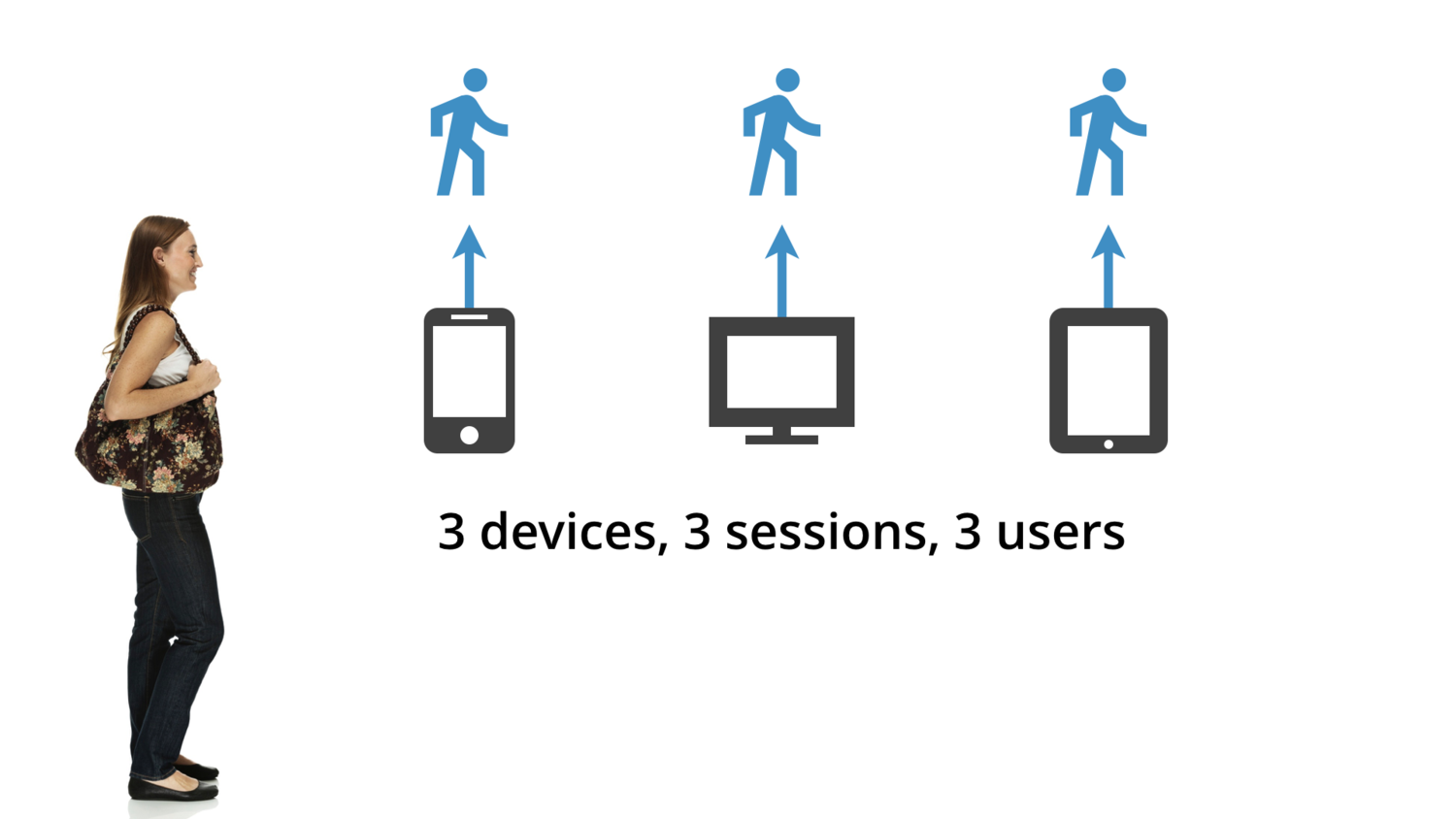
Instead of reporting on one user, we’d be reporting on three users, three devices and three sessions. You can immediately see the benefit of implementing User ID. You will have a better understanding of how people engage with your business, even across multiple devices.
So User ID helps improve accuracy, but it isn’t perfect either.
Why?
Well, odds are only a small portion of your audience will actually log in across multiple devices. If they haven’t logged in and the User ID hasn’t been sent, then Google Analytics can’t tie the data together. This is okay since you’ll still be able to access insights for those people who do actually log in, but what if you don’t have any type of login? Then what?
If you have another way of identifying people as they access your website, app or other touch points, then you can still make use of User ID. The thing to remember is that you need to be able to identify someone.
Here’s one idea to get you thinking…
Let’s say you collect email addresses on your website. Those email addresses then get stored in your email platform and that platform assigns a unique ID to each person that subscribes. You can then add that ID to the URLs contained in the emails you send.
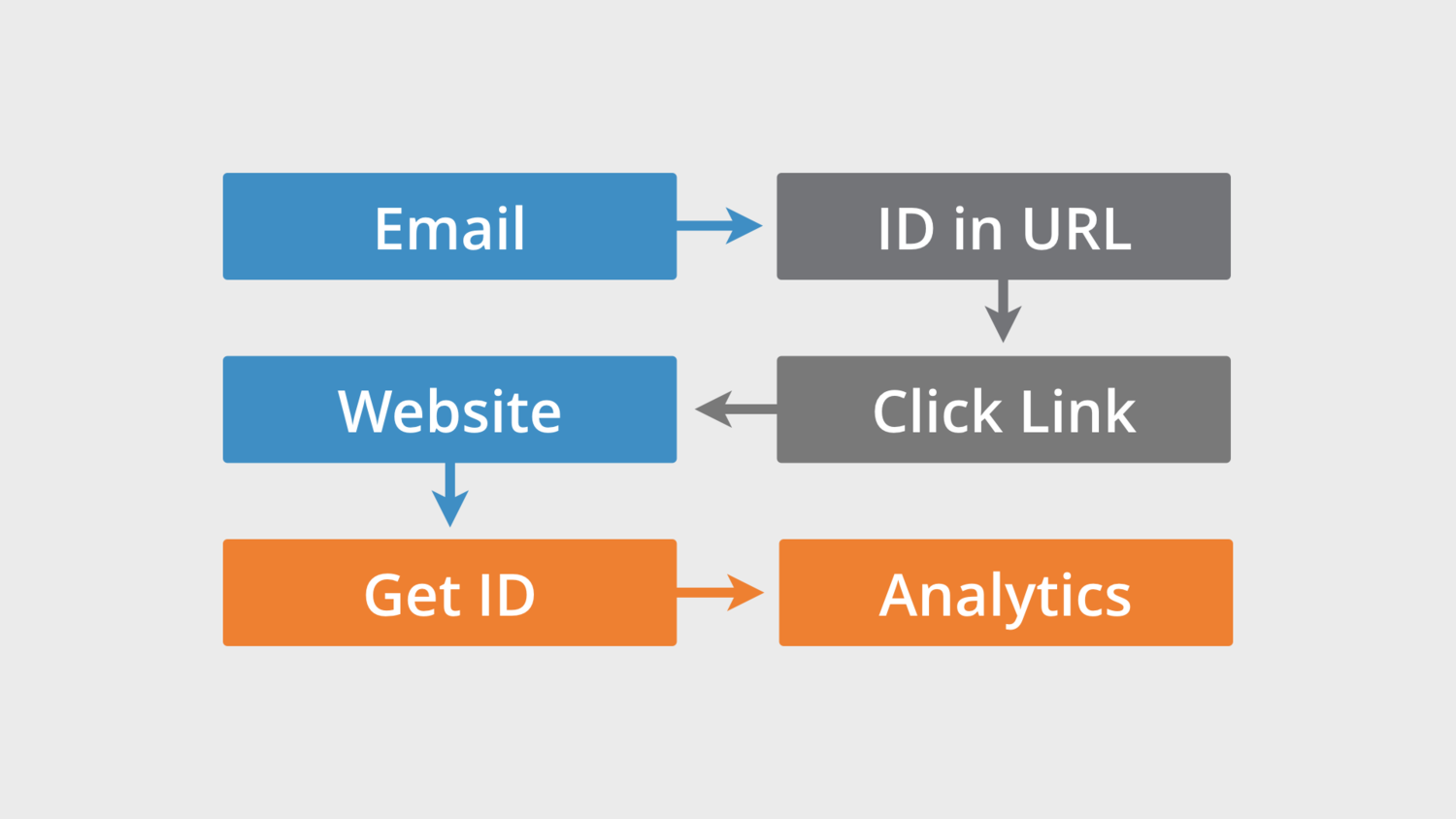
As people click through to your website from your emails the ID can be passed to Google Analytics and used to tie sessions together. This would mean that if someone clicked through to your website on their desktop and then later on their mobile device the ID in the links would be the same and you could see the different devices people are using.
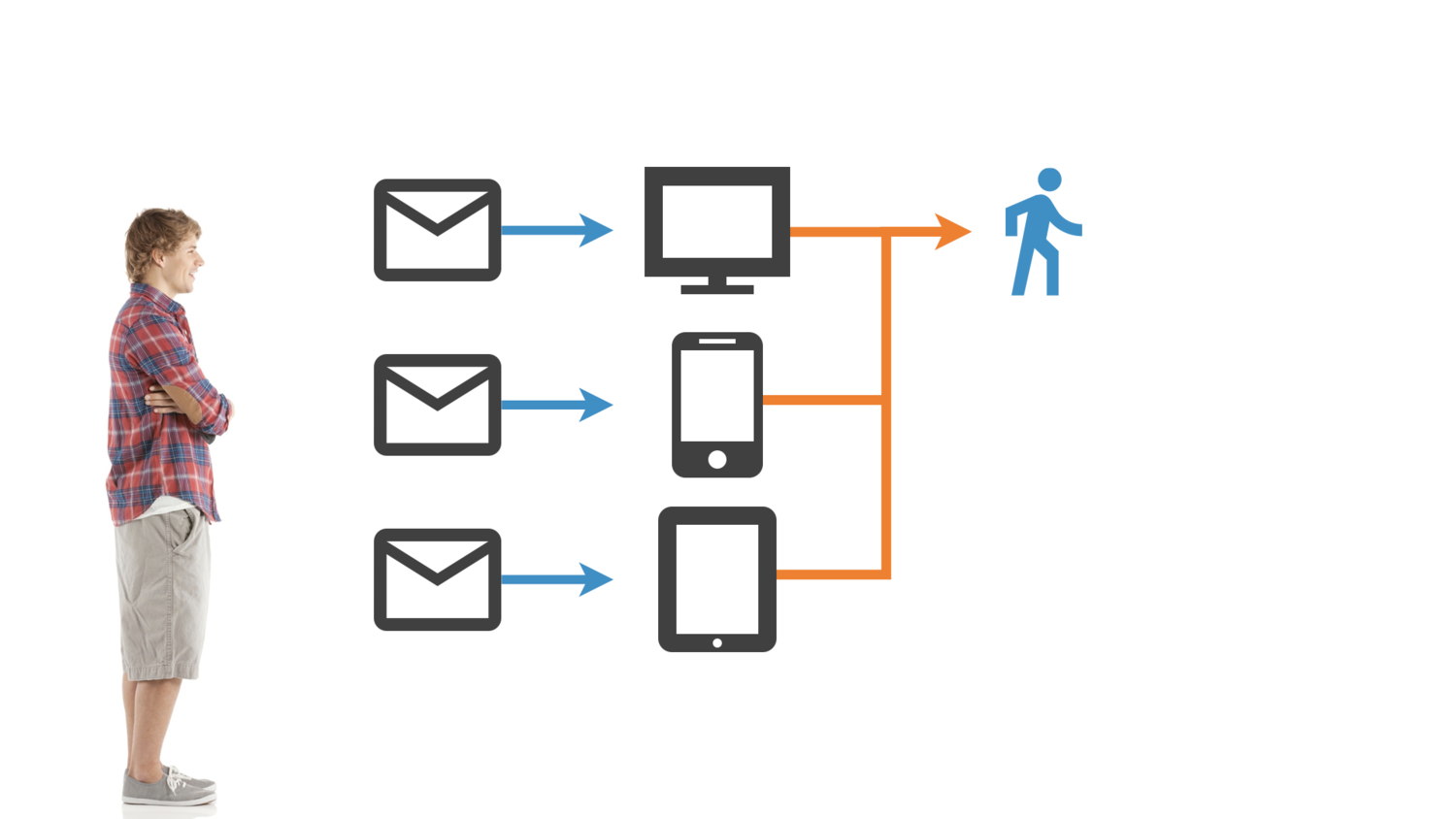
So without anybody having to log in you can identify them and make use of User ID in your reports.
Google Analytics User ID Example
Some email marketing platforms let you include a unique subscriber ID as a parameter in the links you send. This means you can track people across devices – even if they don’t log in – as long as the same ID is present when they visit your website.
To start, enable the option in your email platform to include a unique subscriber ID in your email links. This is usually found in your account or email settings. Once enabled, links in your emails will automatically include a query parameter like ?subscriber_id=654321 or similar – depending on your platform.
Now it’s time to adjust your implementation so Google Analytics captures the subscriber ID as the User ID for that individual. Inside Google Tag Manager, you will need to create a user-defined variable that captures the value of the subscriber ID query parameter. Continuing our example, where the query parameter is subscriber_id, we would create the following variable:
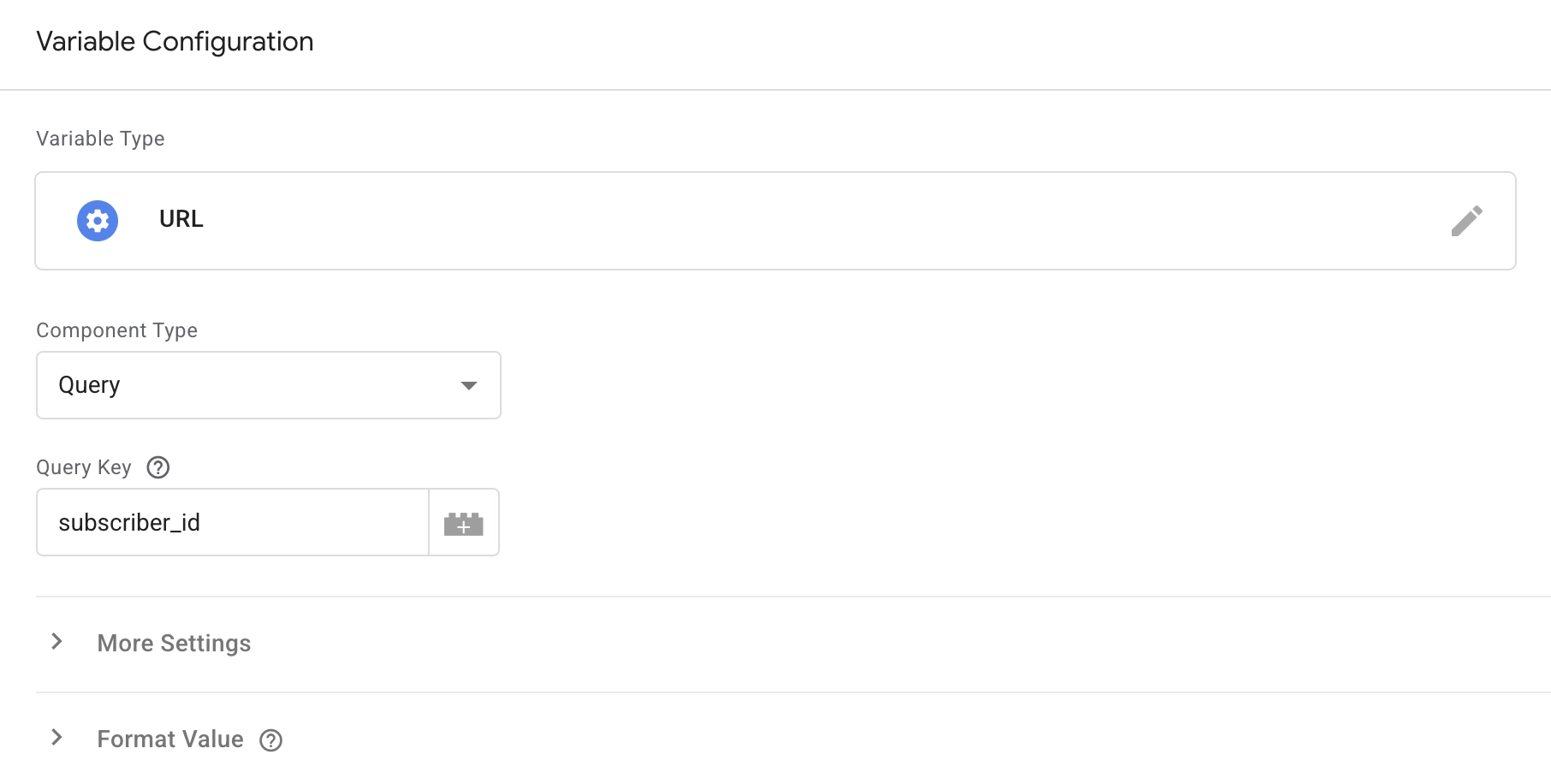
Once you've created the variable, you will need to add the user_id parameter to your Google Tag in Google Tag Manager. You can then use the variable to dynamically pass values to this parameter. Here's an example of a Google Tag configured with the user_id parameter:
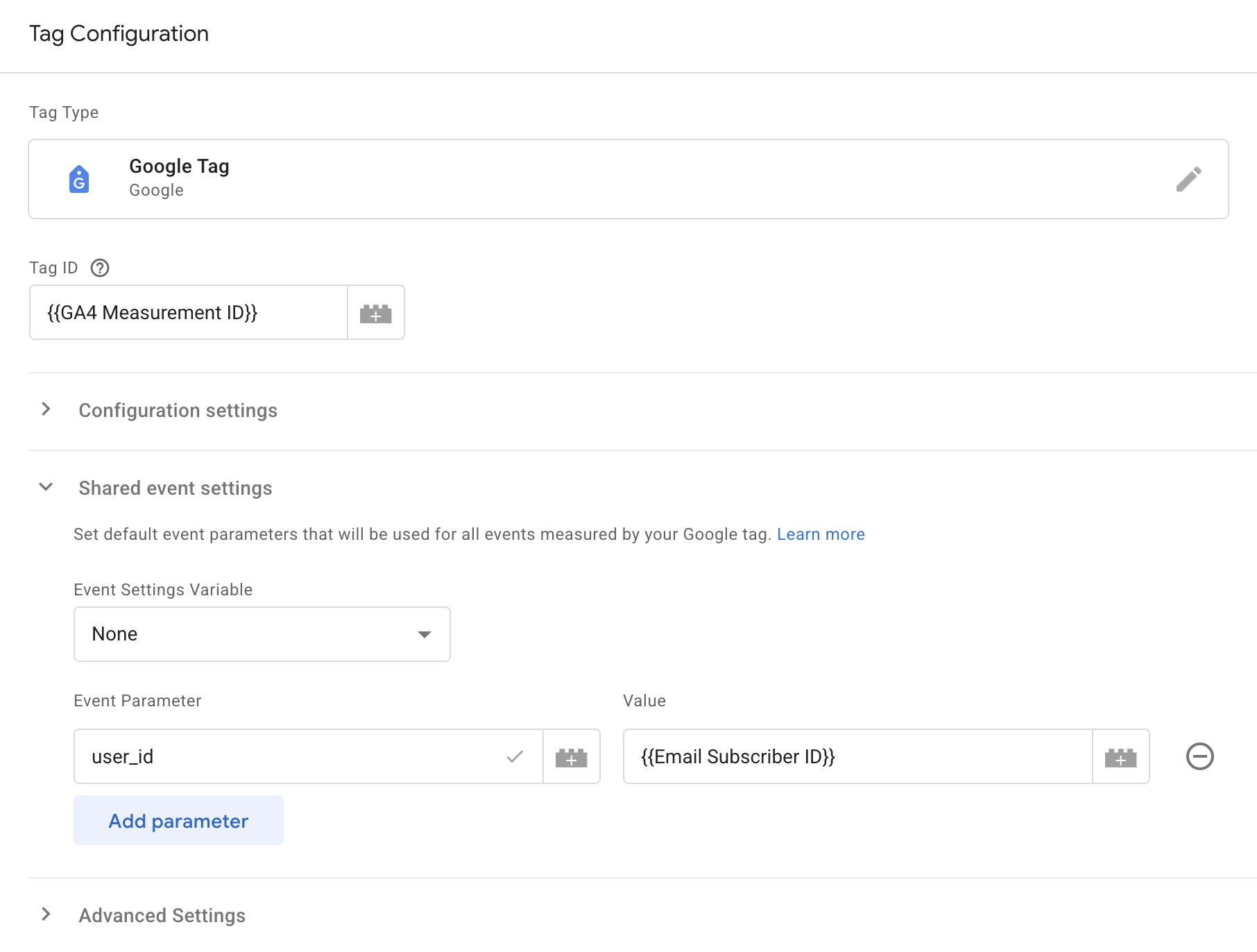
Once people click through from your email campaigns, the value of the subscriber_id query parameter will be passed to the user_id parameter for the Google Tag.
Moving forward, you will be able to access the 'Signed in with User ID' dimension in your Google Analytics reports. You can learn more about this dimension and User ID in Google Analytics in Google's support article.
Conclusion
You can take simple steps today to evolve the way you are using Google Analytics. By focusing on user-based metrics and you’ll immediately be in a better position than you were in yesterday. And if it’s a good fit for you, implement User ID. You’ll be stepping up the ladder and gain deeper insights along the way.