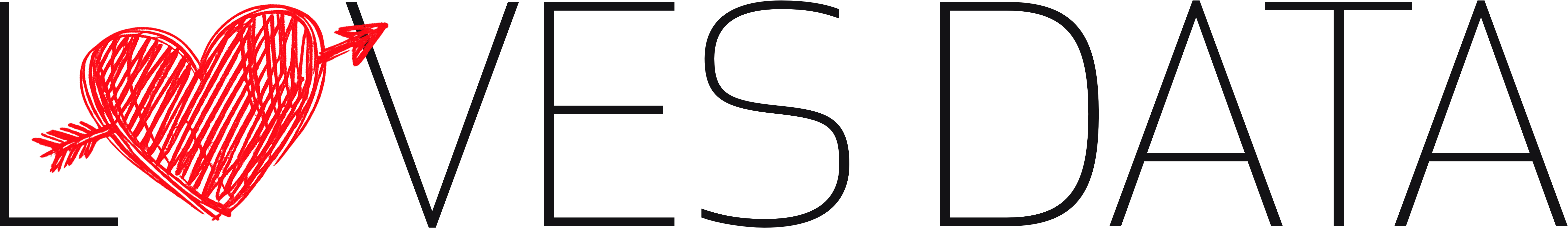Post Like a Pro
Loves Data

Want to make your social media ultra fresh? Inspired by author, speaker, entrepreneur, and evangelist, Guy Kawasaki, we’ve put together a few tried-and-tested recipes, added a few things here and there (like adding, measuring and putting it first) to make your social tasty .
1. Measure with Analytics
Take time / make time to regularly look and see what’s performing and what’s not? If you think you see a pattern or have a theory, test it out. Look for how time of day and day of week might affect engagement. The answer is almost always there in the data, love it!
2. Be Shareable
We’d never post anything we wouldn’t share ourselves, at the moment our upcoming Analytics Conference is getting most of the re-share love. Not all posts do equally well on every platform, check for example to see if your LinkedIn audience has different tastes to your Facebook audience and adjust accordingly.
3. Tell Stories
Everyone loves stories. Make your posts relevant and informative but not too heavy, breezy or preachy. Engage, inform, inspire and entertain are words to keep in mind. Success stories (things that really work) and content with helpful tips do well consistently.
4. Be Bold
Know what your message is before you start posting and be consistent with your branding but be bold. Having the courage to wear a onesie could be a great way to support a cause you believe in.
5. Be Brief
When Facebook launched Instant Articles it came with the disclaimer that a load time of over eight seconds caused more than 90% of users to bounce off. Let less than eight seconds loading time be your guide. The next two points, 5 & 6, now become very important.
6. Link to Sources
This is a fantastic way to keep your social tasty when you’re strapped for time. Share interesting content you find throughout the day, it will keep your followers active and coming back for more.
7. Add Images
Images are the fastest way to achieve engagement. The benefits of adding an image (graphic, infographic, photo, cartoon) apply to all channels. Images will have significantly greater engagement than text: more likes, more shares, more comments.
8. Optimise Image Sizes
If you’ve ever attended Loves Data’s training courses, events or conferences you’ll have noticed the words ‘optimised for mobile’ being used. Optimising and placing images properly increases engagement.
For in-post images, a general dimension guide is:
- Twitter 1024 x 512
- Facebook 940 x 788
- Pinterest 735 x 1100
- Google+ 800 x 600
- Instagram 1080 x 1080
A great Loves Data tip is to streamline your process by making a template with each separate social channel in your preferred program with elements that you are likely to use, such as your logo, already in a layer within the template.
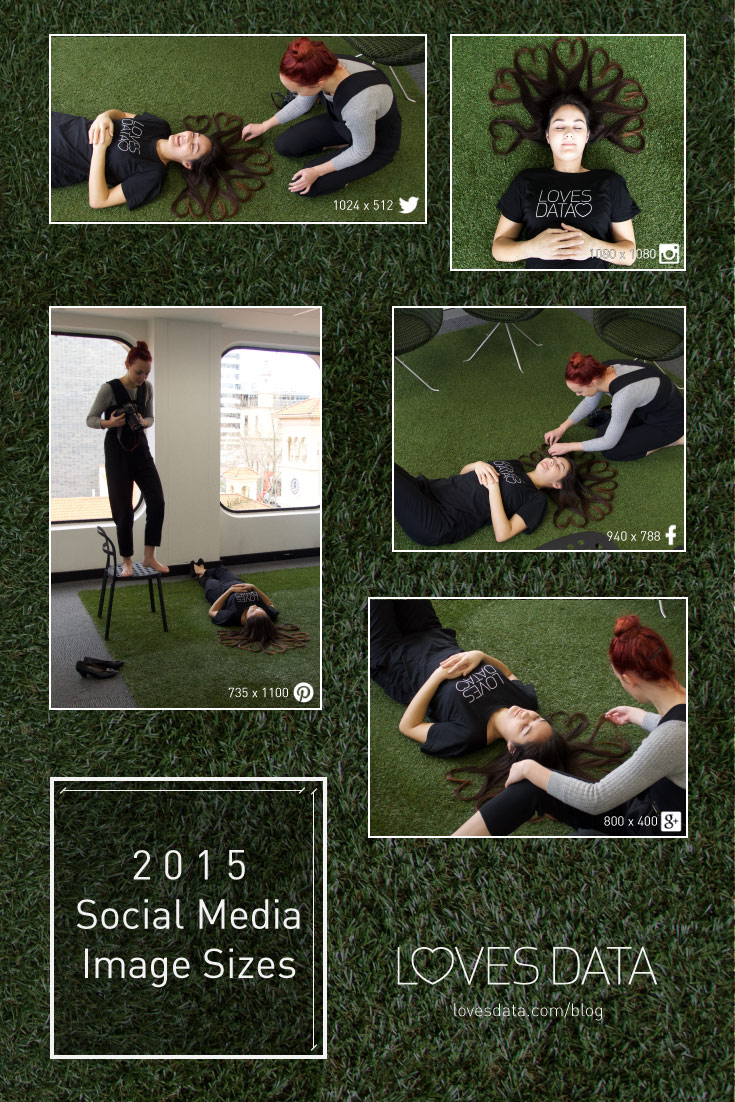
9. Create a Schedule
There’s plenty of debate about how often you should post. It really depends on your message, who you want to reach and when you want to reach them. The Twitter newsfeed is turbo, so there really isn’t a maximum amount of Tweets. But your Facebook audience might feel like they’re being spammed if you’ve updated your status forty times in twenty-four hours!
The best thing to do is create a social media schedule and then tweak it! Here’s one prepared earlier to help you get started Constant Contact
10. Go Native
If you’re posting videos on Facebook it’s best to go native and upload it directly to Facebook rather than embedding a YouTube video. Your YouTube views might be a bit lean, but your organic reach could potentially triple
11. Go "Incognito"
Make a multi-device incognito check part of your posting process. This routine not only gives you an outside view, it also ensures a post gets a final check. Typing errors, wrong dates, broken/private links and the wrong graphic are common mistakes.