Transform Your Data Analysis with Looker Studio: Expert Tips & Techniques
Loves Data
In today's digital marketing landscape, effective data analysis and reporting are crucial to driving informed decision-making and optimized marketing strategies. But with the growing volume and complexity of data at our fingertips, it's not enough to simply crunch numbers – presenting this information in a visually engaging and insightful manner is the key to truly understanding and leveraging its potential. Enter Looker Studio (previously called Google Data Studio), a powerful and intuitive tool designed to transform your raw data into stunning, easily digestible visualizations that will inform and inspire.
In this article, we will explore the world of Looker Studio, its core features, and how it can revolutionize your approach to data visualization and reporting. By mastering Looker Studio, you'll be well-equipped to make sense of complex data sets, create compelling reports, and effectively communicate your insights to stakeholders and team members alike.
So, let's dive into the world of Looker Studio, uncovering the powerful features and capabilities it offers for effective data visualization and revealing its transformative impact on your digital marketing and analytics efforts.
What is Looker Studio?
Looker Studio is a free, web-based data visualization and reporting tool that integrates seamlessly with Google Analytics, Google Ads, and other Google products, as well as numerous third-party data connectors. With Looker Studio, you can create highly customizable, interactive reports and dashboards that display your data in visually appealing formats. Its user-friendly interface and robust feature set make it an essential tool for digital marketers seeking to derive meaningful insights from their data while presenting it effectively to stakeholders.
Core Features and Capabilities of Looker Studio
Looker Studio boasts a wide range of powerful features and capabilities that will enhance your data visualization, reporting, and analysis processes. Here are some core features you can leverage to make the most of your data:
1. Seamless Integration with Google and Third-Party Data Sources
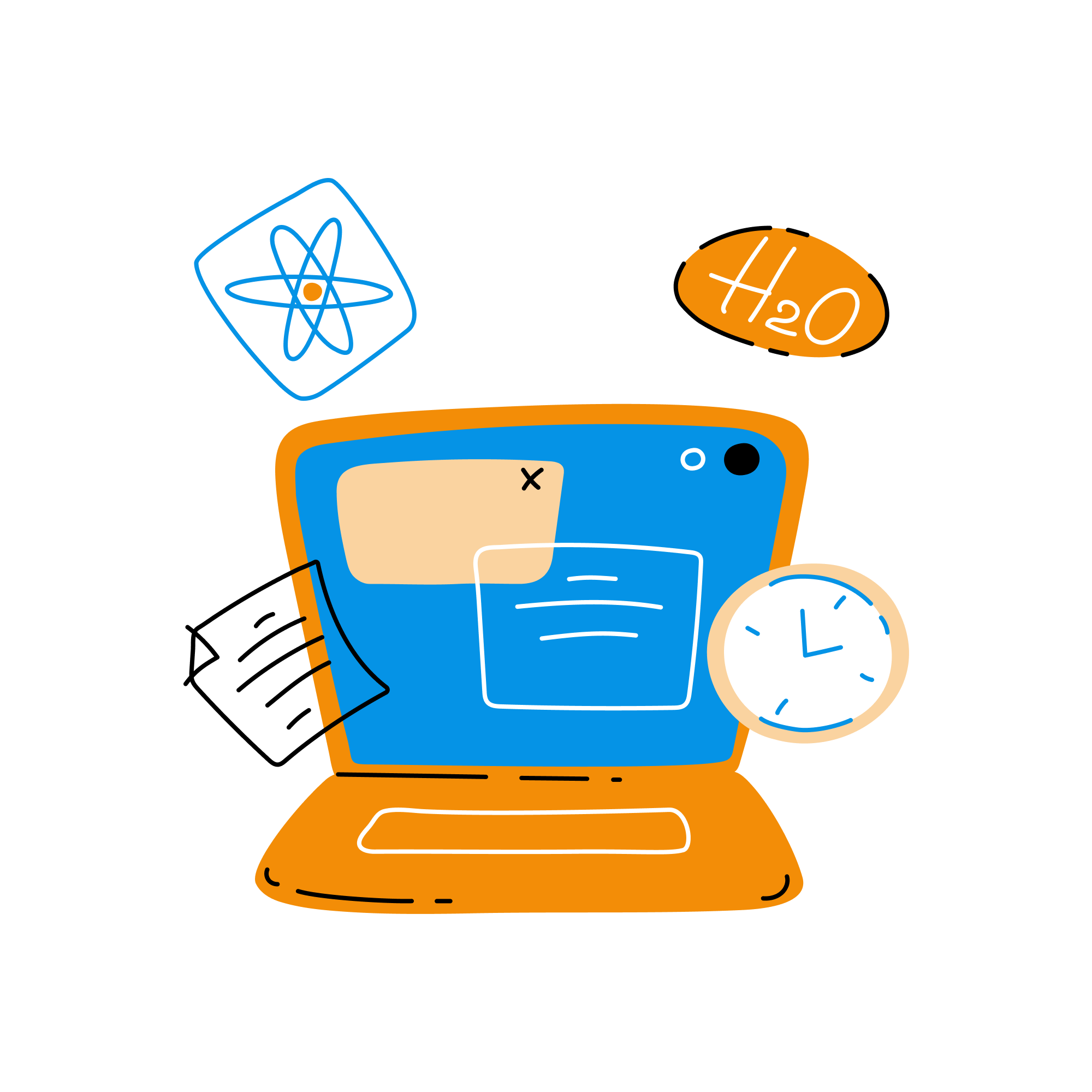
Looker Studio connects effortlessly with a plethora of data sources, including Google Analytics, Google Ads, Google Sheets, and many third-party platforms. In addition, Looker Studio supports custom SQL and CSV data imports, providing a flexible solution for all your data visualization needs.
2. Intuitive Drag-and-Drop Interface
Looker Studio features an intuitive drag-and-drop interface that simplifies the report-building process, allowing you to design visually striking reports without requiring advanced technical expertise. Easily add and manipulate various data elements such as charts, tables, and maps to create engaging and informative reports.
3. Customizable Visualizations and Report Templates
Looker Studio offers a comprehensive library of data visualization and report templates, ensuring that you can convey your data's story in the most effective way possible. Customize these templates or create your own to suit your specific reporting needs while maintaining brand consistency and professionalism.
4. Collaborative Editing and Sharing
Like other Google tools, Looker Studio supports real-time collaborative editing, making it easy for multiple team members to work on reports simultaneously. Once your report is complete, share it with stakeholders via a secure, shareable link or embed it directly on your website.
Mastering Looker Studio: Best Practices and Tips
Now that we've explored the core features of Looker Studio, here are some best practices and tips to help you master this powerful tool and optimize your reporting process:
1. Plan Your Report Layout and Establish Clear Goals
Before diving into Looker Studio, start by defining your reporting goals and outlining the desired report structure. Determine the key metrics and dimensions you want to visualize and establish a clear hierarchy to guide your report design.
2. Optimize Your Data Sources and Connectors
To ensure seamless data integration and up-to-date visualizations, take the time to optimize and maintain your data sources and connectors. Regularly audit your data sources to check for accuracy, consistency, and relevance, and resolve any issues proactively.
3. Leverage Looker Studio's Customization Options
Maximize the visual impact of your reports by harnessing Looker Studio's powerful customization capabilities. Tailor your visualizations to reflect your brand's aesthetics, utilize custom color palettes, and experiment with different chart types to create the most effective visual representation of your data.
4. Make Your Reports Interactive with Filters and Segments
Enrich your Looker Studio reports by incorporating interactive filters and segments, allowing your stakeholders to explore and manipulate the data themselves. This level of interactivity can lead to more engaged and empowered decision-makers with a deeper understanding of your data-driven insights.
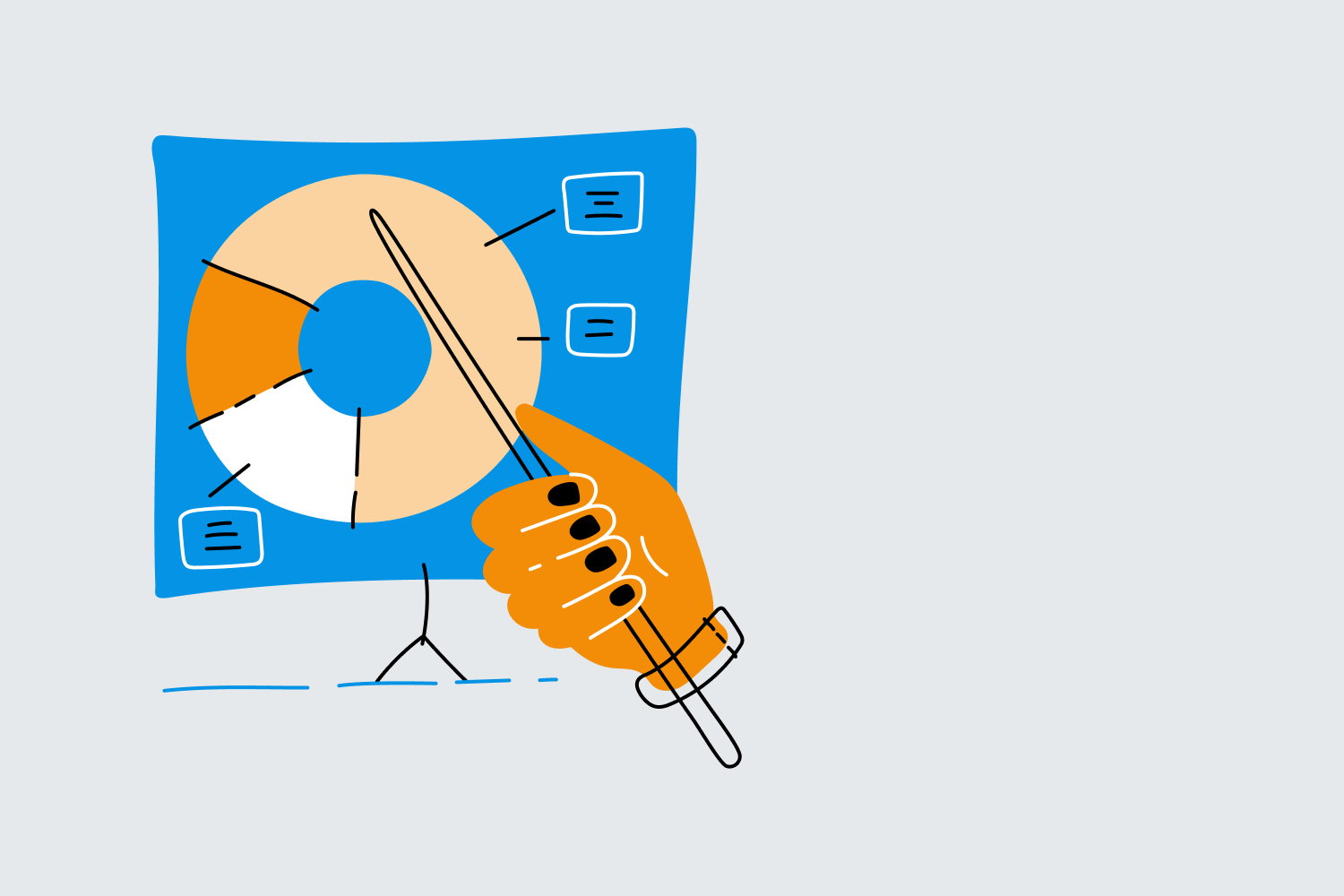
Integrating Looker Studio with Your Marketing Strategy
To fully harness the power of Looker Studio, incorporate it into your broader marketing analytics strategy. Seamlessly connect Looker Studio with your Google Analytics and Google Ads data to create comprehensive, visually engaging reports that inform and influence your digital marketing campaigns.
Conclusion
Looker Studio is an invaluable tool for any data-driven marketing professional, offering a user-friendly platform for creating visually appealing, engaging, and informative reports. By mastering the intricacies of Looker Studio, you'll be well-equipped to make the most of your data, influence decision-makers, and drive overall marketing performance.
At Loves Data, our mission is to help marketing professionals like you excel in the dynamic world of digital marketing and analytics. By leveraging the power of Looker Studio and other essential tools, you'll be poised to navigate the complexities of data visualization, develop targeted campaigns, and propel your business toward greater success. That said, if you are looking for more advance Google courses, check out what we offer today!

Comments