Are you Making the Most of your Google My Business Listing?
Loves Data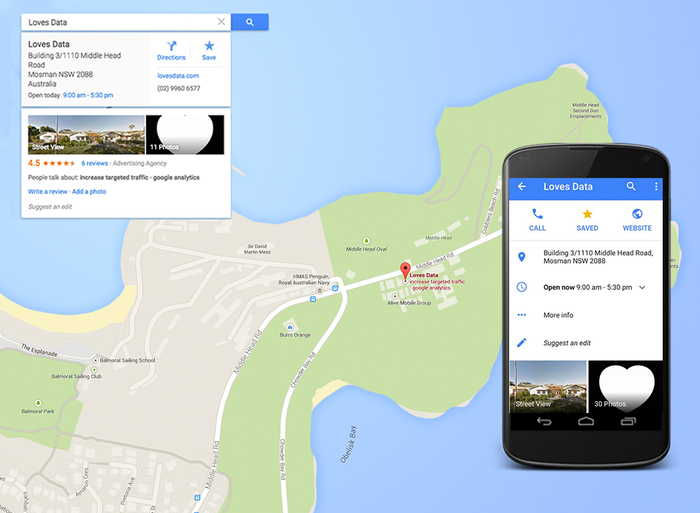
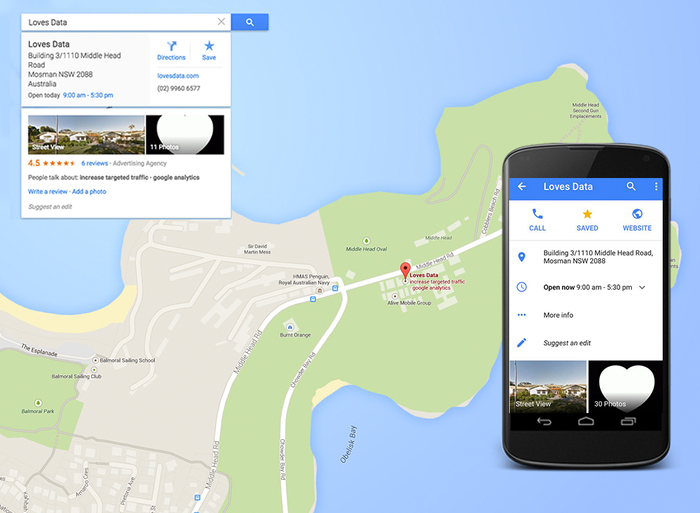
Google, what did we ever do before you? Especially with the rise of mobiles, making sure your business is online and findable is imperative. That’s why we were so excited with Google My Business, which mashes together useful Google tools in the one place, to get your business shining online. Google My Business lets you update your business info on search, maps and Google+, add photos, connect with your customers, stay on top of reviews and understand how people are interacting with you. As the name implies, one of the major benefits is that you can Google your business and put your products and services in front of customers when they’re on the move. Plus, there’s a super handy ‘Google My Business’ app for iOS and Android. Google My Business is primarily aimed at small businesses who mightn’t have the time or resources to build a substantial online presence. It promises to show your business on Google and across devices, give customers the right information, and build long lasting and valuable customer relationships.
You might have already discovered that your Google+ Business page automatically updated, but if you haven’t already listed your business, it’s time to move beyond the yellow pages! All you need is an email address, so don’t worry if you haven’t got a website yet. It’s a really great way to reach new customers, make more sales, and create a digital presence.
In a few short steps, you can take control of how your business listing on Google:
STEP 1. Go to Google My Business. Click on the blue ‘Get on Google’ box and enter your email address. Tip: use a general email address that can be accessed by your organisation even if you have staffing changes down the track.
STEP 2. Follow the instructions. Enter: the street address of your store or service; opening hours; phone number; and website address if you’ve got one. Google will verify your business and location before your listing is made public.
STEP 3. Get social and make the most of your Google My Business listing.
Google has connected Google My Business with Google+ so you can use social networking to engage your customers. Post news, updates and photos via your Google+ page, connect with your customers, and monitor customer ratings and feedback. This is also fantastic because you can customise the Google+ display of your branded search results.
STEP 4. Gain customer insights from Google My Business.
Use the insights from Google My Business to see what your customers are searching for and really interested in, and also clicking on. Over time, you might be surprised at the trends you can see, and how these learnings could be applied to your digital marketing activities.
Loves Data and small businesses
Getting on Google is a big opportunity for small businesses to reach new customers and make more sales. Loves Data encourages small businesses to use Google My Business to make their products, services and special offers easy to find online.
Simply providing accurate and up-to date opening hours, address details, phone number and email address sends a strong customer service signal. This small step has the potential to make a big difference to your business. If you’re ready to take the next step, then think about joining Loves Data at one of our two-day training seminars on Google AdWords and Google Analytics to help you get the most out of your marketing campaigns.

Comments